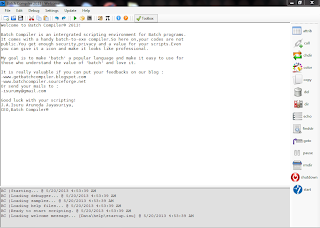Reborn at sixteen, Batch Compiler is now more mature. With a new logo, lots improvements and fixes,
we introduce this new feature -- Script Cloud. You can store your batch files on Script Cloud so
everyone can download and use them. Script Cloud already contains few useful batch file uploaded by the
developer. Just go though "Advance >> Script Cloud".
Download Batch Compiler 16.0
Change log:
we introduce this new feature -- Script Cloud. You can store your batch files on Script Cloud so
everyone can download and use them. Script Cloud already contains few useful batch file uploaded by the
developer. Just go though "Advance >> Script Cloud".
Download Batch Compiler 16.0
 |
| Script Cloud |
Change log:
- -New logo.
- -New icon.
- -New Splash Screen
- -Graphic wizard bug fixed.
- -Start Menu short cuts added.
- -Gui improvements in Compiler window.
- -Shortcuts on Desktop for Graphic Wizard.
- -File not found bug in Compiler is now fixed.
- -Now scripts are running on a different thread.
- -Debugger bug on TIME and DATE commands are fixed.
- -Added some command line switches to keywords list.
- -%myfiles% and %result% added to intellisense list.
- -'Script cloud' for sharing your knowledge with others.
- -Batch files from drive root directories can now be compiled.